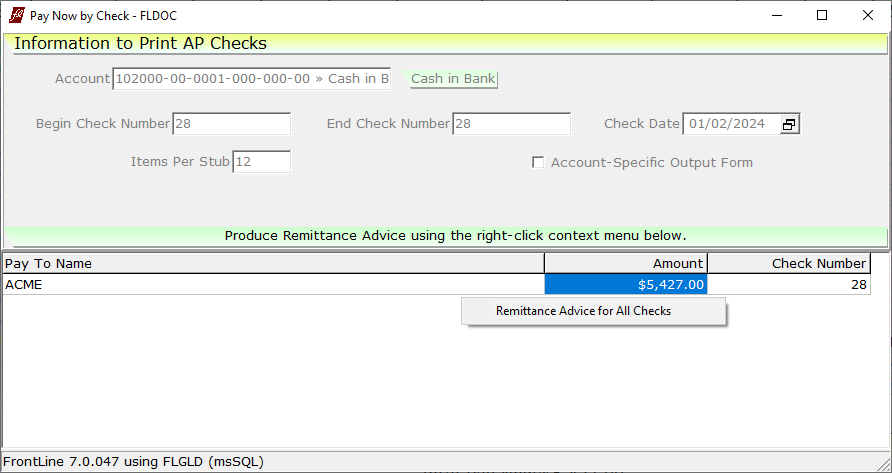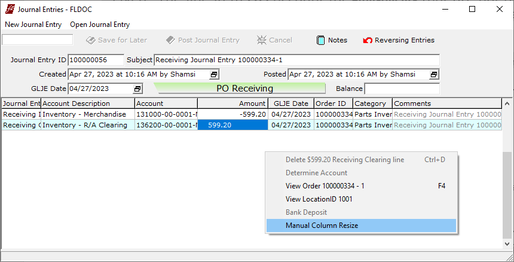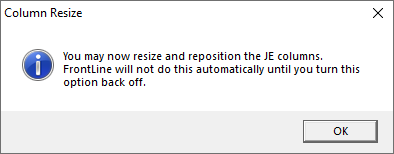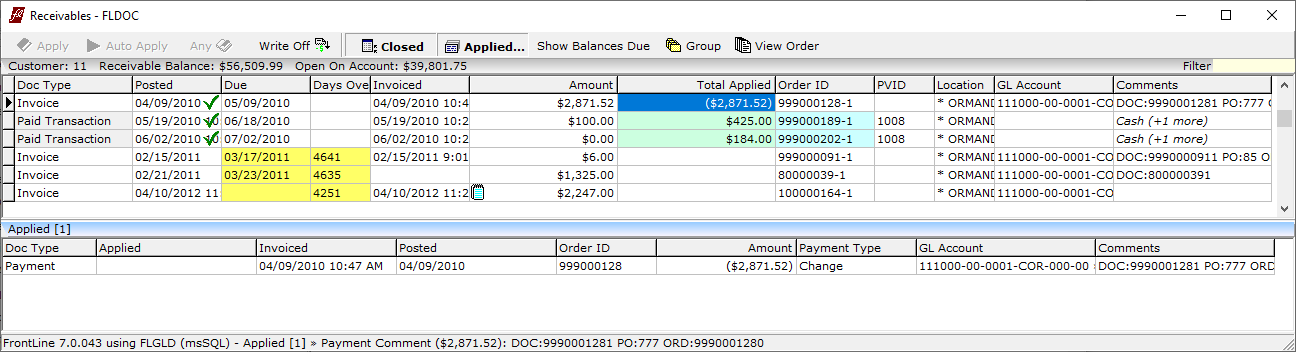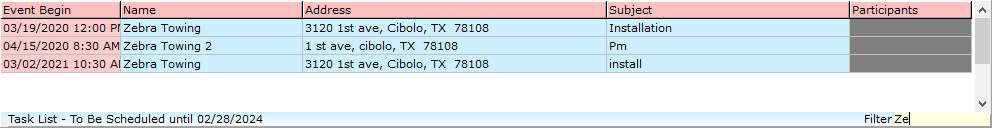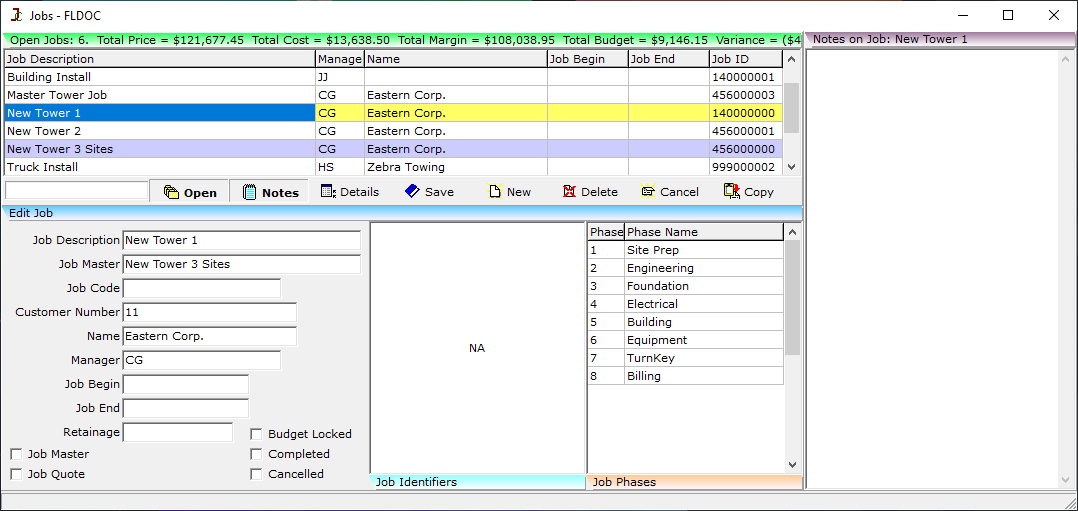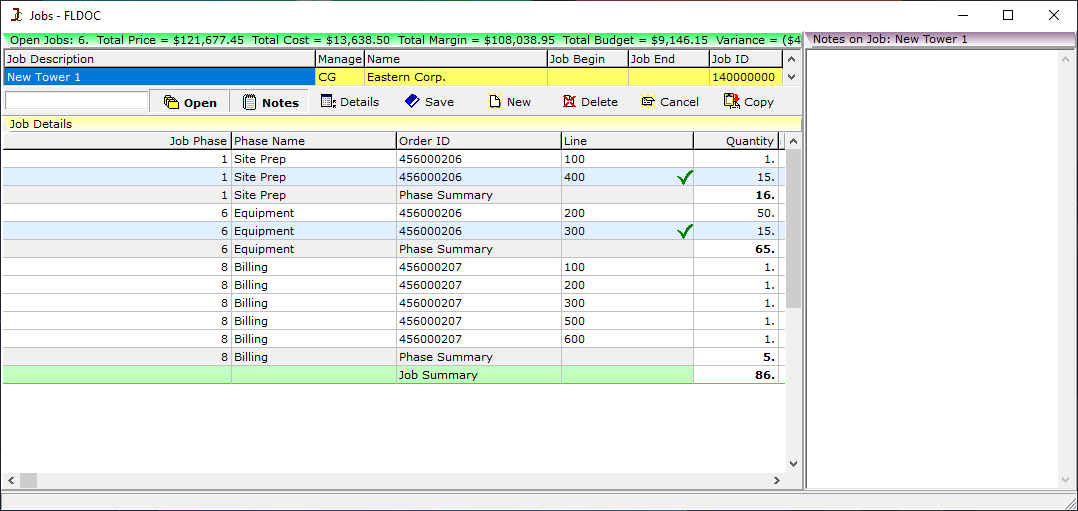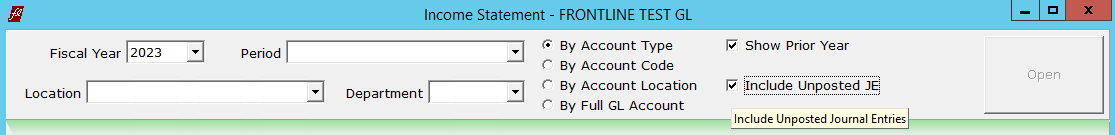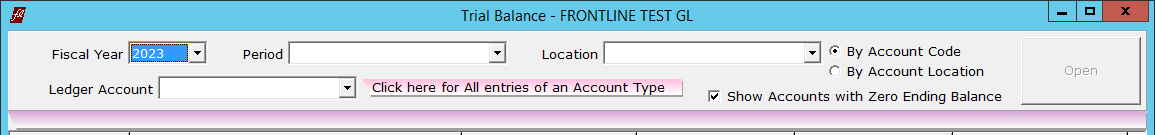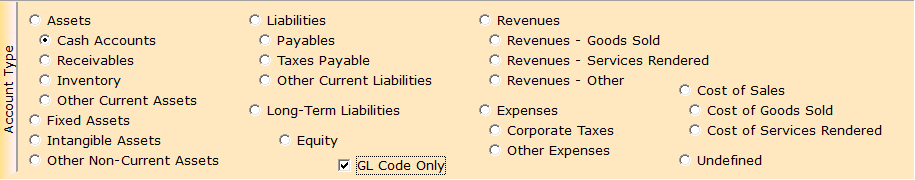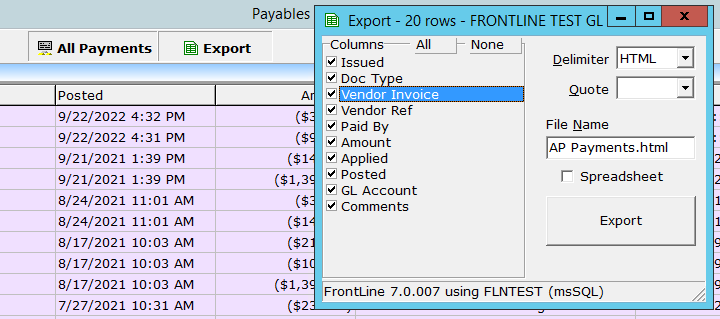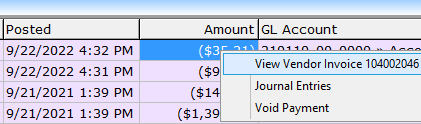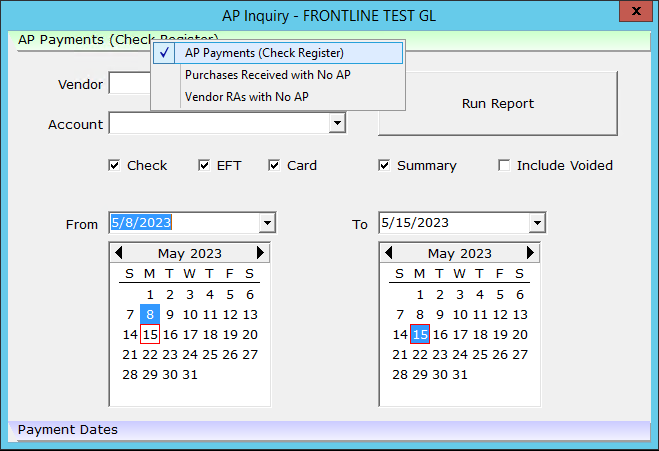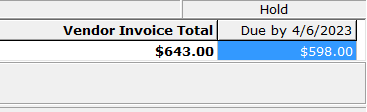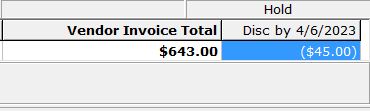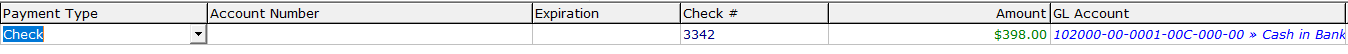2023 Updates
December 2023
FrontLine 7.0.047- December 21, 2023
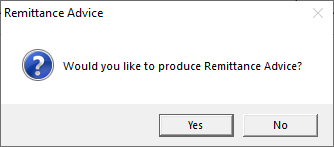
FrontLine now offers to print Remittance Advice. After processing payables, FrontLine can produced remittance advice individually from the payment list for non-check payments, or for the list of successfully printed checks. When prompted, click Yes. Then right-click and select Remittance Advice to print.
Payables for Card Issuers that are generated from AP Card Payments now display the name of the Vendor Paid instead of the name of the Card Issuer in the comments column.
You can now view longer AP comment in the Payables and All Payments grids by clicking in the comments column. FrontLine now enlarges the comments column when selected.
FrontLine 7.0.046- December 15, 2023
This release contains maintenance updates.
FrontLine 7.0.045- December 12, 2023
In the Journal Entries window, when you point at an entry in the New Journal Entry from Template list, the status bar now reminds you how to open the template for editing with this message: Hold down Ctrl key to open the template.
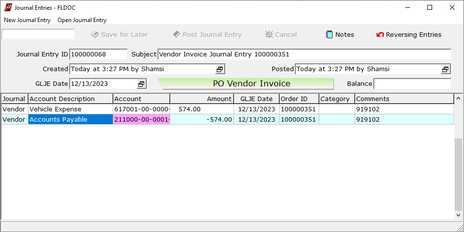
In the Journal Entries window, the account on JE lines is now highlighted in pink if the location segment is invalid or for a closed location.
Before posting a Journal Entry, JE lines are checked for a location segment that is valid and active. If any location segment is invalid or closed, then the journal entry is left unposted during system journal entry creation. During manual journal entry posting, you are asked for confirmation before posting.
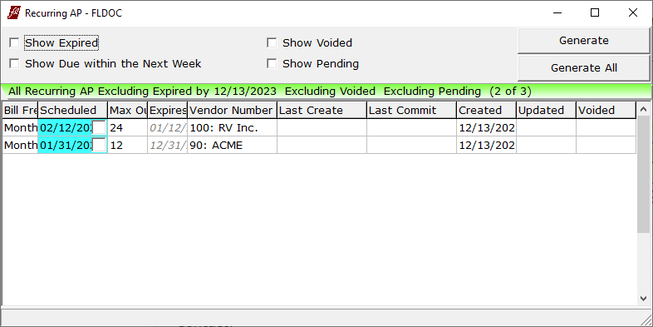
Recurring AP now lets you select from which templates you would like to generate recurring. Select the checkboxes for the recurring AP templates you would like to create, and click Generate.
To see when a line was added to an order, point to the line number box in Line Item Details. The date and time of creation appears in a floating box and at the bottom of the window.
FrontLine 7.0.044- December 7, 2023
This release contains maintenance updates.
November 2023
FrontLine 7.0.043- November 29, 2023
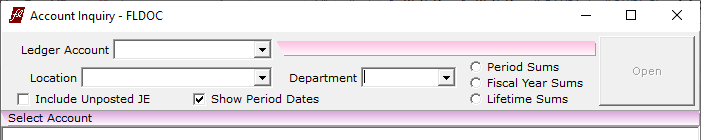
Account Inquiry now has a Department selector if your company uses departments.
Recurring Billing now flags a bill with a closed location as an exception in Exceptions and Batch Review.
You can now resize and move the columns in the Journal Entries window. Right-click and select Manual Column Resize in the context menu. FrontLine will stop auto-column resizing and repositioning until you turn off this option.
In the Receivables window, the Applied list now displays the full comment text in the status bar. Point to a line in the Applied list to view the full comment for that credit.
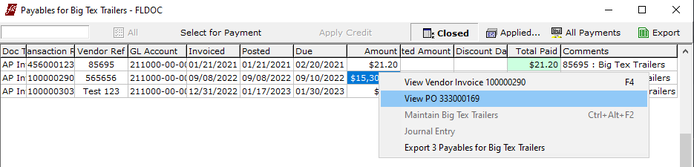
In the Payables Dashboard, there is a drill down to the Vendor Invoice or Purchase Order. Right-click on a payable to select View Vendor Invoice or View PO.
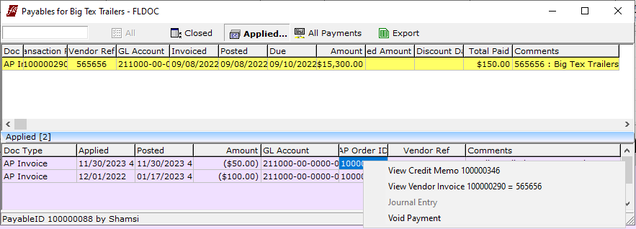
In the Applied List at the bottom of the Payables Dashboard, you can now can drill down to the credit memo and vendor invoice. In the Applied list, right-click and select View Credit Memo or View Vendor Invoice.
You can now void orders imported from Shopify without first voiding tenders. FrontLine now notifies you of existing tenders and confirms that you want to void the order anyway.
There is a new filter on the Task List of To Be Scheduled Events in the Scheduler. Enter text in this field located below the list on the right to filter the Task List by Name, Address, Subject, or Agent.
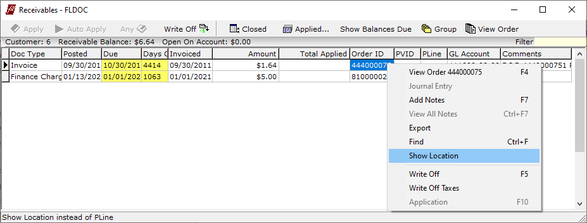
You can now toggle in the Receivables window to view the Location instead of the Pline in the receivables list. Right-click and select Show Location in the context menu, and FrontLine displays the order location instead of PLine details.
FrontLine 7.0.042- November 22, 2023
If you use departments, and you create a write-off in receivables, FrontLine now uses the department from the customer order as the first choice for the department of the write-off account.
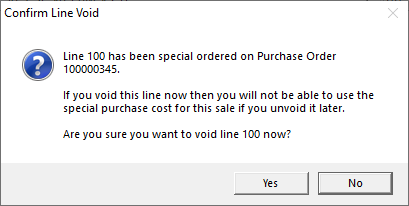
There is now a confirmation when you void a customer special order line that is already on a PO. This warning reminds you that if you unvoid it later, you will no longer be able to use the special cost.
You can now reverse a system-generated Journal Entry. Log in as an administrator, and in the Journal Entry, hold down the Ctrl key and click the Reversing Entries button. FrontLine prompts you for the JE Date of the reversal, with a default of the original JE Date, and checks for closed periods.
In the Journal Entries feature, the New Journal Entry from Template list has been expanded to show up to 48 templates.
FrontLine 7.0.041- November 14, 2023
On new Transfer orders, FrontLine now makes sure you have assigned a different Transfer To Location before adding a line item.
Location ledger accounts that are not "GL Code Only" now have their Department segment set based on the order’s department. For example, this sets the department segment of an order discount line.
For direct Write-Offs in Receivables, FrontLine now uses the Department segment from the receivable account for the write-off account.
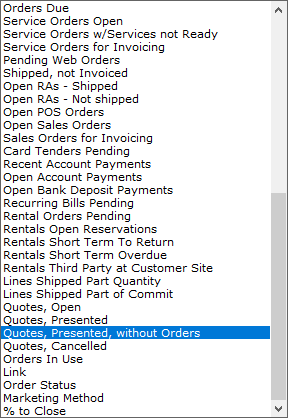
Order Lookup now has a new Search By selection- Quotes, Presented, without Orders. This lookup searches only dedicated quotes, not partial quotes. Both lookups for Quotes, Presented and Quotes, Presented, without Orders exclude quotes past their expiration. Quote expiration is determined by the Presented Quote Life in company settings.
FrontLine 7.0.040- November 3, 2023
When entering Budgets, FrontLine provides budget period values entry assistance. When entering a budget period value, you can include an ending:
% to indicate the value is a percent of the prior year actual value
A to apply the same value to all the later periods
S to spread the value into all the later periods
Here are some examples of values you may enter in budgets, and what the affects will be:
110 this value entered will affect only the current period budget
110% sets the current period budget to 110% of the same period actual value the year before.
110%A sets all later periods of the current budget row to 110% of their corresponding values the year before.
120A sets the period budget to 120 for this budget period and all later periods in this fiscal year.
120S sets the period budget by spreading 120 into this period and all later periods in this fiscal year. So if this is the first period, and there are 12 periods in the fiscal year, then all 12 periods will be set to 10 each. If this is the mid-year period, then this and the 5 later periods (6 periods) will be set to 20 each.
Note that all budget values, including spread fractions, are rounded down to the nearest whole currency value (no cents), so spreading 1199 over 12 periods will add up to 1188 for the year because each period is rounded down to 99.
% to indicate the value is a percent of the prior year actual value
A to apply the same value to all the later periods
S to spread the value into all the later periods
Here are some examples of values you may enter in budgets, and what the affects will be:
110 this value entered will affect only the current period budget
110% sets the current period budget to 110% of the same period actual value the year before.
110%A sets all later periods of the current budget row to 110% of their corresponding values the year before.
120A sets the period budget to 120 for this budget period and all later periods in this fiscal year.
120S sets the period budget by spreading 120 into this period and all later periods in this fiscal year. So if this is the first period, and there are 12 periods in the fiscal year, then all 12 periods will be set to 10 each. If this is the mid-year period, then this and the 5 later periods (6 periods) will be set to 20 each.
Note that all budget values, including spread fractions, are rounded down to the nearest whole currency value (no cents), so spreading 1199 over 12 periods will add up to 1188 for the year because each period is rounded down to 99.
Jobs and Opportunities now have notes. Click the Notes button to reveal the Notes pane on the right side of the window. This notes pane is also available in the detail view.
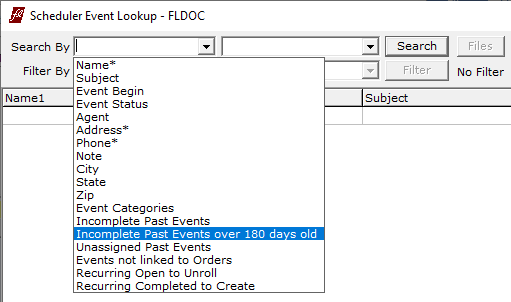
Scheduler Event Lookup now has a special Search By Incomplete Past Events over 180 days old. Use this selection to find incomplete past events that are over 180 days old.
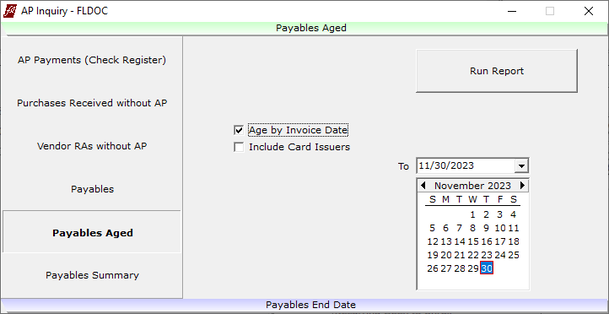
The AP Inquiry reports Payables Aged and Payables Summary now offer an Age By Invoice Date option, and include sums from older age brackets in newer age brackets. When this option is not selected, these reports are aged by due date.
The AP Inquiry Report Purchases Received without AP output now includes Clearing, Discrepancy, and Inventory account columns.
The AP Inquiry Report Vendor RAs without AP output now includes Discrepancy and Inventory account columns.
In the Income Statement, the Net Income before Taxes row is not output when there are no Corporate Taxes, because it would be a duplicate of the final Net Income. Also, the HTML export now preserves space indents on subtotal labels like Cost of Sales.
The AP Inquiry Report Vendor RAs without AP output now includes Discrepancy and Inventory account columns.
In the Income Statement, the Net Income before Taxes row is not output when there are no Corporate Taxes, because it would be a duplicate of the final Net Income. Also, the HTML export now preserves space indents on subtotal labels like Cost of Sales.
October 2023
FrontLine 7.0.038 October 25, 2023
FrontLine no longer allows selecting Include Resource Costs when copying line items from one order to another.
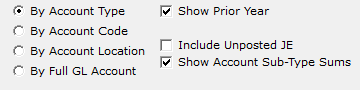
The Income Statement now has an option to Show Account Sub-Type Sums. This option is on by default, and can be unselected to turn off.
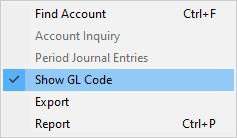
You can now select to Show GL Codes when viewing the Income Statement except By Account Type, where there are no GL Codes to show. Right-click in the Income statement to select or unselect Show GL Code in the context menu.
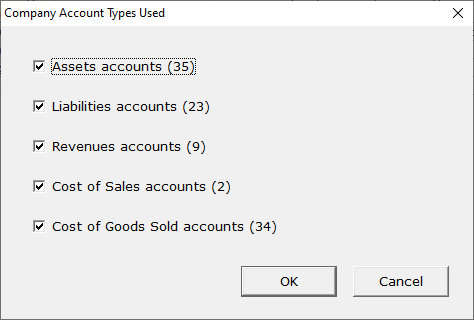
There is a new Company Setting called Company Account Types Used. This setting lets you select which ledger account types are used in your company. By default, at least one GL Code of each of the five general account types are required: Assets, Liabilities, Revenues, Cost of Sales, and Expenses.
When an account type is unchecked here, FrontLine will no longer warn users if there are no GL Codes of this type defined in the company Ledger Accounts.
When an account type is unchecked here, FrontLine will no longer warn users if there are no GL Codes of this type defined in the company Ledger Accounts.
FrontLine 7.0.037- October 20, 2023
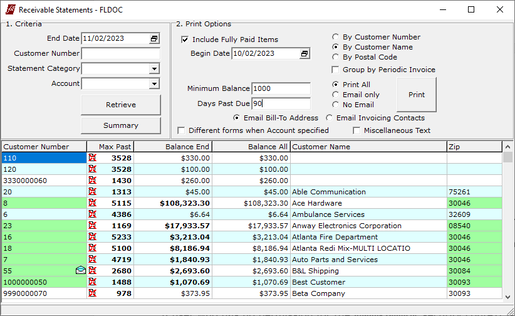
The green highlight in the Receivable Statement window indicates which receivables match the criteria selected in the Print Options. Now, changes made to the Minimum Balance and Days Past Due sticky print options update the green highlights in the list below immediately.
In AP Inquiry, you can now use the F8 key to run a report, and the F3 key to look up a Vendor, when applicable.
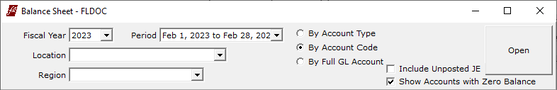
There is now a Show Accounts with Zero Balance toggle on the Balance Sheet when the view is not By Account Type.
A user who has no permission for the Vendor Invoices security context can no longer access the order lookups for Open Vendor Invoices and Recently Approved Vendor Invoices, and cannot open Vendor Invoices.
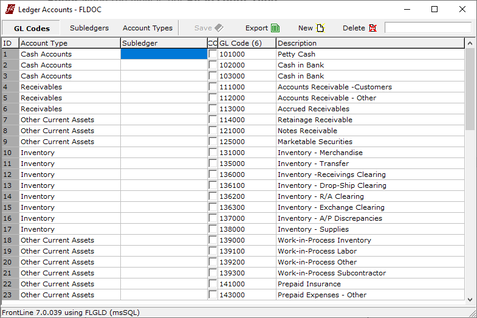
Ledger Accounts setup is improved, and has been removed from Setup/Lists. You now can access Ledger Accounts from the Welcome window.
Note: There is a new security context in the Accounting Periods class called Ledger Accounts and Subledgers that gives security for the Ledger Accounts window.
- Point to General Ledger and select Ledger Accounts. The new Ledger Accounts window opens.
- Click Account Types to reveal the Account Type selector at the bottom of the window.
- You can also search for an account using the filter field on the right to filter by Code or Description.
Note: There is a new security context in the Accounting Periods class called Ledger Accounts and Subledgers that gives security for the Ledger Accounts window.
The Ledger Accounts window offers optional Subledgers to make collections of GL codes that can be merged on the Income Statement. Click Subledgers to create a list of subledgers.
Subledgers on the Income Statement are italicized. Period Journal Entries output of a subledger show the JE of all the GL Codes in that subledger.
Subledgers on the Income Statement are italicized. Period Journal Entries output of a subledger show the JE of all the GL Codes in that subledger.
FrontLine and BaseLink passwords are now synchronized for improved security. FrontLine now synchronizes a user's BaseLink password when the user's FrontLine password is changed without a prompt.
September 2023
FrontLine 7.0.034- September 26, 2023
This release contains maintenance updates.
FrontLine 7.0.033- September 22, 2023
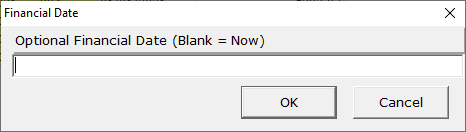
FrontLine now prompts for a financial date when a write-off is unapplied. This date is used for the journal entry reversal, and is checked to ensure that this date is not in a closed period.
The Income Statement now excludes subtotals for account types that don't have journal entries. Also, the Account column is no longer right-aligned in the report export.
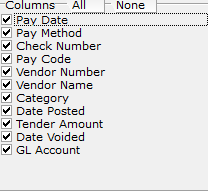
There is now a column for Posted Date when exporting the Summary output of AP Payments (Check Register)
- Point to Accounts Payable and select AP Inquiry
- Select Payments (Check Register) on the right, and select the “Summary” checkbox before running the report.
- When the results grid opens, right-click and select Export. The export Columns selector includes a checkbox to include the column for Date Posted.
FrontLine 7.0.032- September 19, 2023
Bank Reconciliations lines for customer tenders that were previously displayed as "Deposit(1)" now display "Deposit: Bill-To Name" instead, when it corresponds to a single cash tender.
FrontLine 7.0.031- September 18, 2023
This release contains maintenance updates.
FrontLine 7.0.030- September 14, 2023
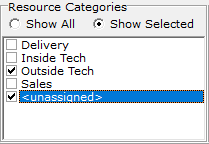
There is a new Resource Category in the Scheduler. You can now select Unassigned to include events with no participants on a multi-day view that also displays the other resource categories selected.
FrontLine 7.0.029- September 13, 2023
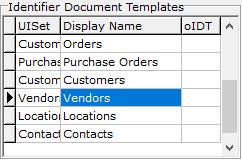
You can now set up Identifier Documents for Vendors.
1. In Setup/Identifiers, select the Vendors Identifier Document Template.
2. Select Identifiers from the list on the left to add to this template, so they are available in the Vendor file.
1. In Setup/Identifiers, select the Vendors Identifier Document Template.
2. Select Identifiers from the list on the left to add to this template, so they are available in the Vendor file.
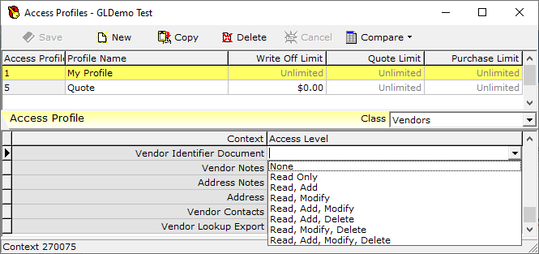
3. Give permissions to users to access this vendor identifier document in Setup/Security. The Vendor Identifier Document security setting is found in the Vendors class.
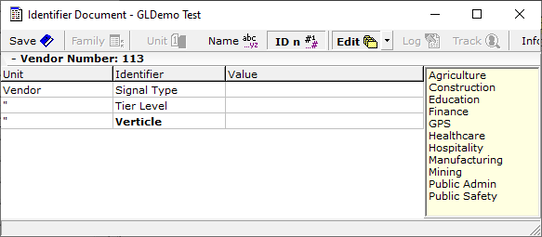
4. To open the Vendor Identifier Document, point to Maintenance and click Vendors. Lookup a vendor, and click the IDoc button in the toolbar. The Vendor Identifier Document opens, displaying existing values. Click Edit to add or change these values.
Note: If your focus is on an address field when you click the IDoc button, the address identifier document will open instead.
Note: If your focus is on an address field when you click the IDoc button, the address identifier document will open instead.
FrontLine 7.0.028- September 8, 2023
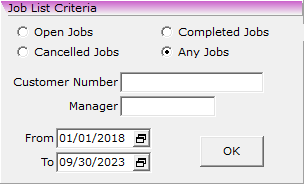
The Jobs list has been improved so that selections you make in the Job List Criteria are displayed above the Jobs list. Click on the green header in Jobs to open the Jobs List Criteria. Also, if you select an invalid agent in the job list criteria Manager field, the agent lookup now opens to assist you.
FrontLine will now default users to save PDF files in their documents\FrontLine folder.
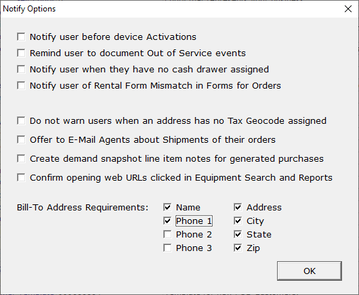
There is now a Company Setting in Notify Options to allow you to configure your Bill-To Address Requirements. This can require address or phone number fields to be filled in order to check out an order for a customer.
The Form 1099 Payments Summary quick report now includes Reimbursement and Total columns to complement the 1099 Amount value.
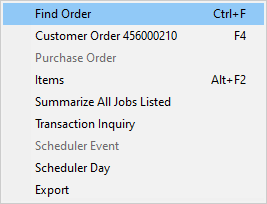
In Job Details, there is now a Find Order function. Right-click in the Job Details grid and select Find Order to locate the first line referencing that order.
Also, there is a new Summarize All Jobs selection in the same menu. Select to condense all line items into order totals, and select again to restore line details.
Also, there is a new Summarize All Jobs selection in the same menu. Select to condense all line items into order totals, and select again to restore line details.
August 2023
FrontLine 7.0.027 August 28, 2023
This release contains maintenance updates.
FrontLine 7.0.026 August 25, 2023
FrontLine now requires user passwords to contain both letters and other characters.
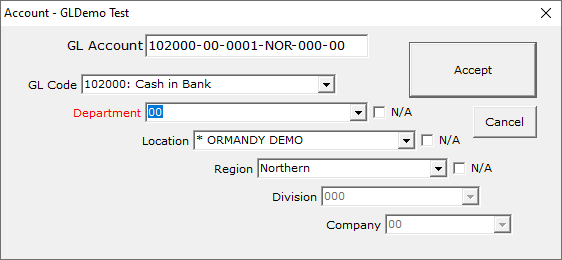
Entering a partial Account on a Journal Entry line now opens the GL Account selector with the last location preselected unless the account is a "GL Code Only" type. (Before, FrontLine would only do this for a Journal Entry line when opened with F3. Otherwise, location segment 0000 was selected automatically for a partial account entry.)
The journal entry line export from the Trial Balance now has separate columns for Beginning Balance and Ending Balance, and the Account columns include the account description. The Debit and Credit columns in the export only show values for actual journal entry lines.
Before checking in a Transfer order, FrontLine now validates the transfers and notifies the user of lines that are invalid because the Transfer Source Location is the same as the Destination, the Inventory Destination Location does not match Transfer Order Destination, or the Inventory Source Location does not match Transfer Order Source.
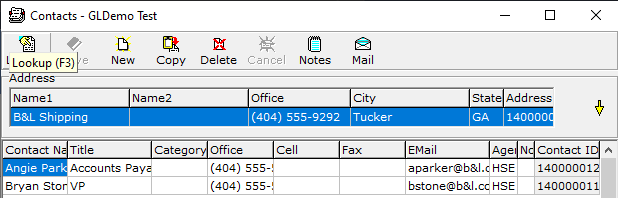
You can now see the Contact ID in Contact Maintenance. This ID is in the right-most column.
FrontLine 7.0.025- August 14, 2023
The Tax Report no longer uses line package or package membership to determine Taxable vs Exempt column values.
To save a customer with a positive Credit Limit, FrontLine now requires that the customer have a default Bill-To Address with Name, Address, City, State, and Postal Code.
FrontLine 7.0.024- August 10, 2023
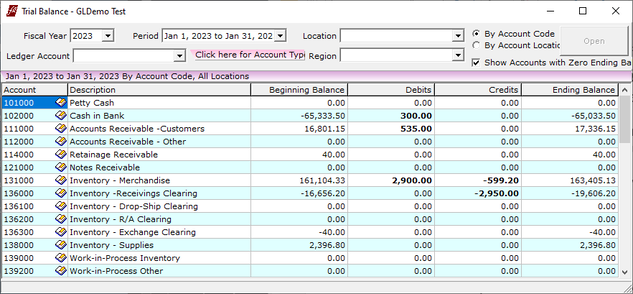
Journal Entry Lines on the Trial Balance now have Beginning Balance and Ending Balance rows per GL Code. When Journal Entry Lines for All Accounts are shown or exported, accounts that had no activity in the selected Period are included with only Beginning Balance and Ending Balance rows, and the Journal Entry lines are sorted by GL Code before Journal Entry Date, instead of date first.
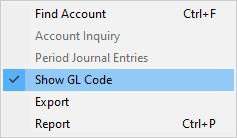
On the Balance Sheet and Income Statement, when the output is By Account Code, there is now a selection in the right-click context menu for Show GL Code. Select to toggle it off or on.
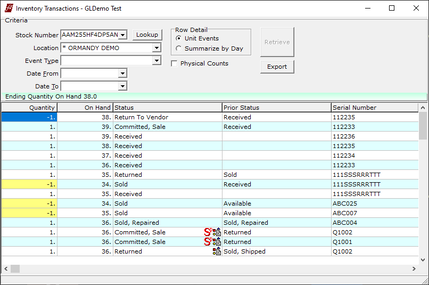
Inventory Transactions now indicate special orders with the red Sp icon. Right-click to open Item Quantities.
July 2023
FrontLine 7.0.023- July 31, 2023
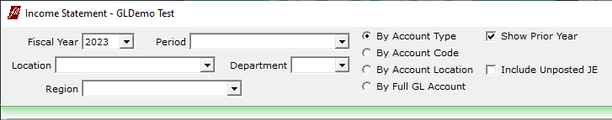
The Income Statement and Trial Balance now have a Region selector, for companies using the Regions segment of the GL.
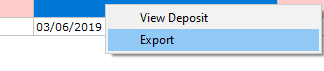
You can now export completed deposits and deposit details. In the Bank Deposit window, select Completed Deposits or View Deposits. Then right-click in the grid of results and select Export from the context menu.
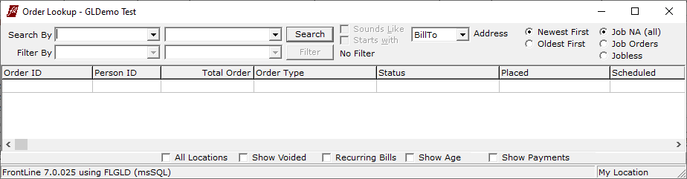
Customer Order Lookup now allows you to search by job status. In the upper right, select Job NA (all) vs Job Orders vs Jobless.
FrontLine 7.0.022- July 27, 2023
The AvaTax integration has been modified so that FrontLine can catch tax changes ahead of creating an invoice and notify you to adjust tenders.
Security for payment orders has been enhanced. FrontLine now requires permits in the Customer Orders/Receivables security context to open payment orders.
FrontLine 7.0.021- July 20, 2023
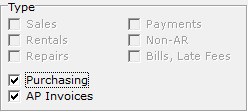
Transaction Inquiry now has new Type selections to differentiate Purchase Orders and AP (Vendor) Invoices. Selecting either of these types excludes the customer order types.
Bank Reconciliation now allows a negative value for beginning and ending balance. FrontLine prompts for confirmation when these values are negative.
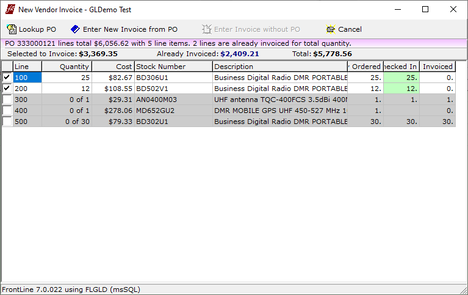
FrontLine now displays three sums in the New Vendor Invoice window to help users keep track of what has been selected for a new AP Invoice: Selected to Invoice ___ Already Invoiced ___ Total ___
Security for payment orders has been enhanced. Order lookup search by entries for Recent Account Payments and Open Account Payments are now hidden for those without security in the Customer Orders/Receivables security context. Payment orders that appear for other searches have their Total Order value hidden in the lookup display.
The order lookup search by entry for Open Bank Deposit Payments is now hidden for those without security in the Customer Orders/Bank Deposits security context.
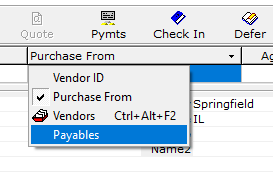
You can now open vendor payables directly from a purchase order or vendor invoice. Click the drop-down on the Purchase From field and select Payables.
The Company Settings for Card Tender Fee % and Shipping Charge % now allow a partial percent. Enter a decimal value such as 2.5 to use this feature.
FrontLine 7.0.020- July 11, 2023
This release contains maintenance updates.
FrontLine 7.0.019- July 7, 2023
When an imported line item is assigned to a repair unit line, the imported line agent is no longer changed to match the repair unit line agent.
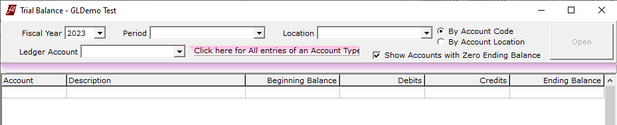
Journal Entry lines in the Trial Balance and Account Inquiry now have separate columns for Debits vs Credits. The single Amount value is still available for export.
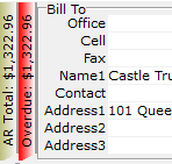
The receivables values displayed to the left of the Bill-To address on a customer order no longer appear for users without security permissions. Users with no access to the Customer Orders/Receivables security context will not see the AR Total and Overdue receivables values.
FrontLine 7.0.018- July 5, 2023
This release contains maintenance updates.
FrontLine 7.0.017- July 3, 2023
This release contains maintenance updates.
June 2023
FrontLine 7.0.016- June 29, 2023
The Journal Entries feature provides different dates for new and open JEs. The "New Journal Entry from Template" list shows the creation date, and the JE lists under "Open Journal Entry" show the JE Date or date range, when the JE lines have multiple dates.
FrontLine 7.0.015- June 27, 2023
Bank Reconciliation has been enhanced. When a Bank Reconciliation is refreshed, FrontLine now recreates the Bank Deposit lines in case any of those deposits had changed since they were added to the reconciliation. FrontLine now displays the bank deposit amount in the Comments column of bank deposit lines. The amount only appears if you enter a total "Deposit Amount" on the bank deposit.
The payables list in the Payables Dashboard now includes a Vendor Ref column, and this value is included in the filter search.
In the Report Usage log, FrontLine now saves the report parameters used. Note: Log entries created by prior releases have no parameter data on record.
The Balance Sheet now has a Region selector when regions are in use. Selecting a Region clears the Location selection unless the location selected is (0000), and selecting a Location clears the Region selection because locations have a region on record.
The Comments field on the AP Payments list now removes extra white space so that at least part of the pay-to address can be included.
For more accurate period closure validation, FrontLine now prompts the user to set the Journal Entry Type of a new Non-System JE before the JE Date can be set.
FrontLine 7.0.014- June 19, 2023
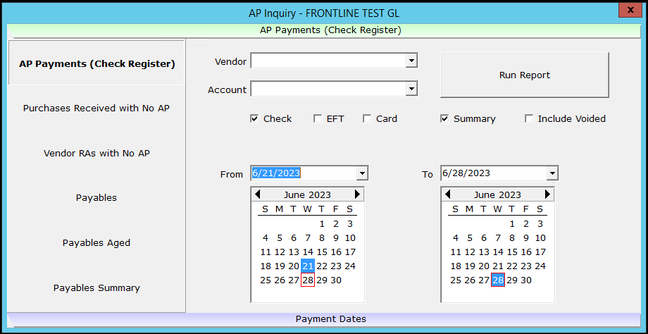
The three Payables Quick Reports are now available in the AP Inquiry. On the left side of the window, select the report you would like to run from the list. AP Inquiry can also be opened from the Payables Dashboard; Right- click and select AP Inquiry, and the end date will be preset when applicable.
FrontLine 7.0.013- June 15, 2023
FrontLine now checks that an open Purchase Order meets the Minimum Order amount entered in the Vendor file before printing PO documents.
You can now view closed locations in financial inquiries including the Balance Sheet, Income Statement, Trial Balance, and Account Inquiry. Select Show Closed Locations at the bottom of the locations list, and the location list will reload including the closed locations.
The Balance Sheet now has a selection to Include Unposted JEs, like the Income Statement.
FrontLine 7.0.012- June 12, 2023
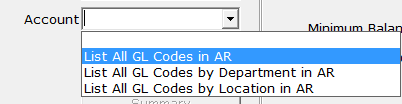
The Account selector in Receivables Statements has been enhanced to include, in addition to the default list of Location AR GL codes, an option to expand the drop-down list with 3 new selections:
- List All GL Codes in AR
- List All GL Codes by Department in AR (only if there are departments)
- List All GL Codes by Location in AR (if there are departments these are broken down by both location and department)
FrontLine 7.0.011- June 9, 2023
The Payables Quick reports have been enhanced to include an aged version of the detail report. Select Aged Payables Quick Report from the right-click context menu in Payables to run this report. Also, the detail Payables Quick Report now includes the vendor invoice location.
FrontLine 7.0.010- June 7, 2023
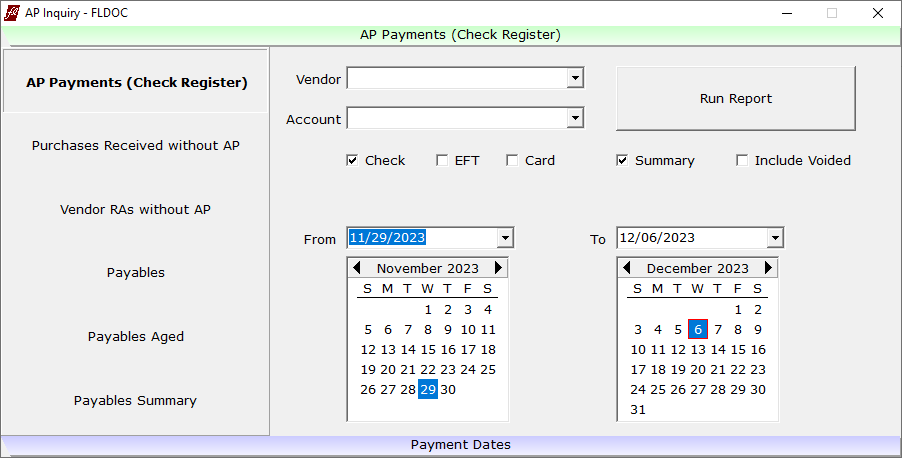
There is now an optional Location selector when using the AP Inquiry tool for AP Payments, Purchases Received with No AP, or Vendor RAs with No AP. This location selection is available for outputs that do not combine POs or Vendor Invoices.
The Void Payment function in vendor Payables now refuses to proceed if the AP Payment entry has no Journal Entry ID. The message states "Cannot Void AP Payment that has no Journal Entry".
FrontLine 7.0.009- June 2, 2023
The date of a Journal Entry line can now only be changed by super user administrators. Regular users can only change the overall Journal Entry Date of a journal entry, not individual JE line dates. When you change the overall Journal Entry Date of a journal entry, you can either accept the new date for all lines or cancel. JE Line Dates of System Journal Entries are still read only.
The Payments list in Vendor Payables now includes columns for the Vendor Invoice (OrderID) and Vendor Reference.
There is now a Due Date column on the Payables Quick Report output.
May 2023
FrontLine 7.0.008- May 26, 2023
We have improved FrontLine’s rejection of partial date range overlaps for Tax Reports. You can now only merge Tax Report batches if taxes in the existing batch (except AR write-offs) all fall within the date range of the new batch, replacing the existing batch completely.
Inventory Valuation output has been enhanced to include a Committed VRA quantity column.
There is a new security context for adjustments that allows security to be differentiated from transfers security. In the Purchase Orders class, add security for Adjustments near the Transfer Orders context.
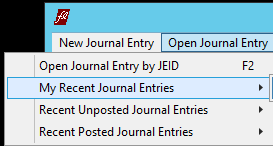
The Journal Entries feature now has a My Recent Journal Entries selection in the Open Journal Entry drop down menu. This lists the last eight Journal Entries you opened or created in this login session.
There is now a pre-check when posting journal entries to ensure that every day of the JE Dates balances before posting. This is most useful for a manual or imported journal entry that covers multiple dates.
A filter field has been added when viewing JE lines in the Trial Balance and Account Inquiry. The filter box is in the upper right of the JE lines display, what you enter in this field will filter the journal entries list to only those that have a match in the account, name, comments, orderID, or amount.
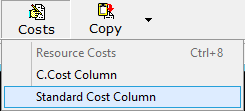
You can now select to show standard costs on orders instead of C.Cost. In the Cost drop-down, select Standard Cost Column. To enable this standard cost display, you must have at least a Read permit in security. In security, select the access profile, and in the Items class, give this permission in the Cost security context.
There is now a filter in the Item Costing window. In the Item file, click the ellipses next to the Cost field to open the Item Costing window. Values entered in the filter will match any part of the location (number or name) or the various costs and quantity.
There is now a filter in the Receivables window. What you enter in this field will filter the receivables list to only those that have a match in the account, customer name (if shown), comments, orderID, receivable amount, or amount paid. If you have already selected some receivables to pay now, these selected receivables are exempt from the filter and will remain visible.
FrontLine 7.0.007- May 12, 2023
When you click on a Jobs’s Details, FrontLine now uses the existing analysis if the last analysis of jobs is less than 10 minutes old. If you have just made a change to an order connected to a Job, the Job Details refresh, and if it has been over 10 minutes but not yet 12 hours, you are prompted to refresh if you like. This saves you from waiting for a lengthy analysis if nothing has changed.
FrontLine 7.0.006- May 9, 2023
You can now print the tender Account Number for some tenders on forms. This is available for any tenders in the tender type list after ATM.
There is now an option to include unposted Journal Entries on the Income Statement. Select Include Unposted to do this.
You can now view the Trial Balance summarized by GL Code per location. Select By Account Location to summarize by GL Code per Location, ignoring Departments.
When entering ledger accounts in the Ledger Accounts list, there is now an Account Type flag "GL Code Only" to indicate that when this GL Code is used for an Account the remaining segments are irrelevant and should all be digit 0. Selecting this flag affects the behavior of the Ledger Account selector, and Item Category Accounts assignment of order line items.
When you export payments from the Vendor Payables window, the export now includes Vendor Invoice OrderID, and Vendor Reference. Also, the right-click context menu in this window now lets you drill down to the Vendor Invoice.
FrontLine 7.0.005- May 2, 2023
|
There is a new AP Inquiry feature. In the Welcome window, point to Accounts Payable and click AP Inquiry. You can also access AP Inquiry in the Payables dashboard. Right-click in the top sections of the Payables Dashboard and select AP Inquiry.
1. Right-click on the top green banner to select which quick report to run. Choose to run one of the following:
|
When looking at the list of payables for multiple vendors in the Payables Dashboard, the list is now sorted first by Vendor Name instead of Vendor Number.
April 2023
FrontLine 7.0.004- April 28, 2023
Some color highlights in receivables were lost, and have been restored in this release.
FrontLine 7.0.003- April 25, 2023
This release contains maintenance updates.
FrontLine 7.0.002- April 24, 2023
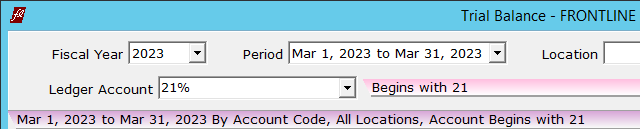
When selecting a Ledger Account in the Trial Balance and Account Inquiry, you can now select a range of accounts by adding a trailing %. For example, to select all the accounts for code 2100-2199, enter 21%. FrontLine will include all accounts that begin with 21.
Comments shown in the Show Journal Entries list in Trial Balance and Account Inquiry now show the subject of the JE when the comment is left blank.
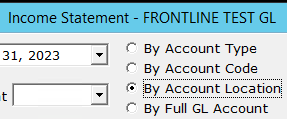
You can now view the Income Statement by GL Code per location. Select By Account Location to summarize by GL Code per Location, ignoring Departments. This output can be compared to the budget if the budget is also broken down by location.
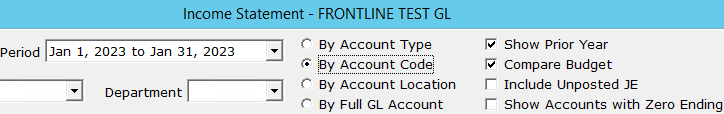
The Income Statement now provides the option to Compare Budget when summarized By Account Type, By Account Code, or By Account Location.
FrontLine 7.0.001- April 18, 2023
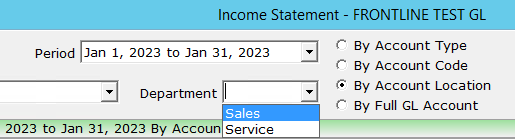
The Income Statement now offers a Department selector if departments are used.
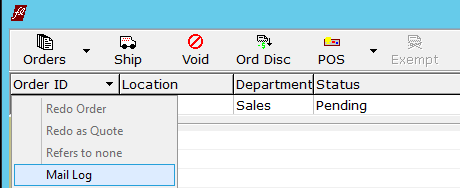
You can now view a log to see what emails have been sent from the system. In the Customer Order window, open an order, and click the Order ID drop down arrow. Select Mail Log to see a list of emails sent from this order.
If unit warranties have expired between the time the order was placed and its invoice date, the Expired Unit Warranties notice that opens at invoicing is now condensed when there are more than 10 units, and displays a maximum of 40 units.
You can now view and edit the Discount amount rather than the Due By amount on Vendor Invoices. Click the Due By Date title in the footer to toggle to the Discount by Date amount instead.
FrontLine now only puts thousand separators in number column exports for visual outputs like HTML, not for CSV and Spreadsheet output.
In Order Lookup, Orders with the status On Hold now include a stop sign icon in the leftmost column.
Purchase Order lookup now has a new Search By option. Choose Recently Approved Vendor Invoices to see these transactions. Vendor Invoices are now excluded from the Recently Completed search.
FrontLine now requires a Location to have its Region assigned when there is a list of Regions, and in the GL Account selector the Region will follow the Location selected unless Region N/A is set.
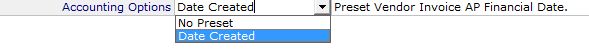
You can now choose to default the vendor invoice date to the created date. In Company Settings, click on the Accounting Options value drop down and select Date Created instead of the default No Preset.
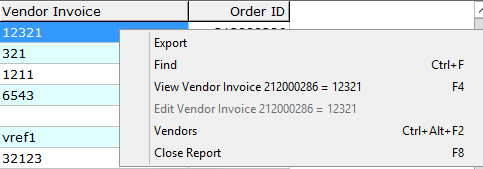
The Payables Quick Report now includes the Vendor Invoice Number and Order ID. Right-click on any line on this report to drill down to the order.
March 2023
FrontLine 7.0.000- March 28, 2023
When a Ledger Account is retired by adding a hyphen to the beginning of its Account Description, FrontLine now checks if this GL Code is used on open Customers, Vendors, Locations, and Orders. If this account is used by any of these, FrontLine refuses to retire the account, notifies you of the usage, and offers to list these affected in a quick report.
When viewing a Template JE, there is now a drop-down on the Template button to list the last 24 Journal Entries created from the template.
There is a new Line Item Change Log. Log entries where a user took over an order In Use are highlighted in yellow.
Vendor Invoices now display the Invoice date in gray italics as the default Financial Date when no financial date is entered.
February 2023
FrontLine 6.8.075- February 24, 2023 (FrontLine Accounting Version)
The Tax Report now includes a Last Paid date that is when the cash tender was collected. This is typically the invoice date or a payment was last received on the receivable.
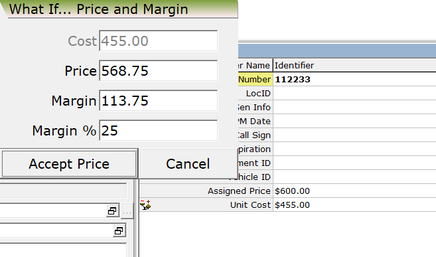
There is now a What If… Price and Margin feature available from the line details of any item with the Unit Cost identifier. In line details, click the icon on the Unit Cost identifier, or press the Ctrl key while clicking the unit cost value to open the What If… Price and Margin window. Here you can enter values for Price, Margin, and Margin % while the other values recalculate instantly. When you have a price you like, click Accept Price to enter that price on the order.
FrontLine 6.8.074- February 9, 2023 (AP/GL Version)
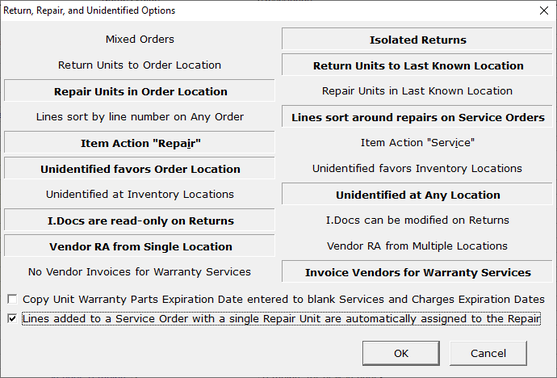
FrontLine can now automatically assign line items to the repair line on orders with only one repair unit. In Company Settings, open the Return, Repair, and Unidentified Options dialog box, and select the checkbox for Lines added to a Service Order with a single Repair Unit are automatically assigned to the Repair. FrontLine will auto-assign repair parts and services on single repair unit service orders.
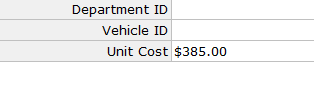
There is a new Unit Cost identifier. This Unit Cost identifier is used to calculate prices and margins when knowing actual costs is necessary. This identifier value is added by FrontLine during check-in of receiving for inventory with costing method Unit (Actual). This value is visible to those with security for the Unit Cost identifier, and cannot be changed by the user.
If you remove the special order status from a customer order line after the PO has already been generated, the receiving process no longer auto-commits inventory to the linked customer order line.
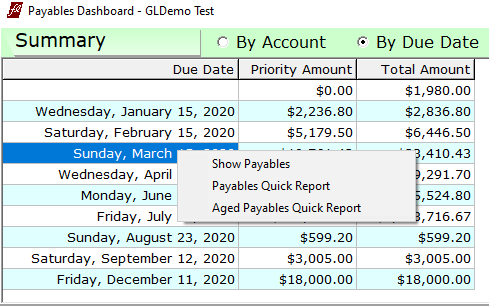
The Payables Quick Reports now prompt for an End Date. You can also access them from the summary section of the Payables window. Right-click in the green summary section to choose payables reports.
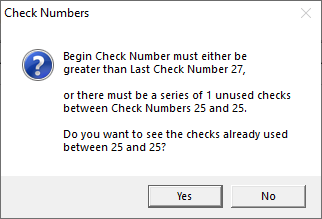
When you select a range of check numbers to print, and one or more of the checks are already used, FrontLine now offers to show these in a quick report.
There is now a warning message when you quote or void a PO line that is a special order, because these cannot be undone.
When a vendor is flagged as a Card Issuer in the vendors maintenance file, FrontLine now requires a Payables (AP) account.
January 2023
FrontLine 6.8.073- January 24, 2023 (AP/GL Version)
The payment screen now displays both the GL Account and Description in the GL Account column of order payment tenders.
Marking a journal entry as a template now puts it in the New Journal Entry from Template list right away.
When a line that is eligible to be used for repairs is added to a service order that has only one repair unit, FrontLine now assigns it to that single repair unit instead of showing a repair assignment menu for the user to decide whether to assign it.
Before invoicing a service order, FrontLine now checks if the warranty of any of the repair units has expired since that unit was placed on the order. If it finds any, it lists the line number and expiration date and gives you an opportunity to stop before creating an invoice.
The "Form 1099 Payments Summary" quick report now includes a VendorID column with a quick link to Vendor maintenance.
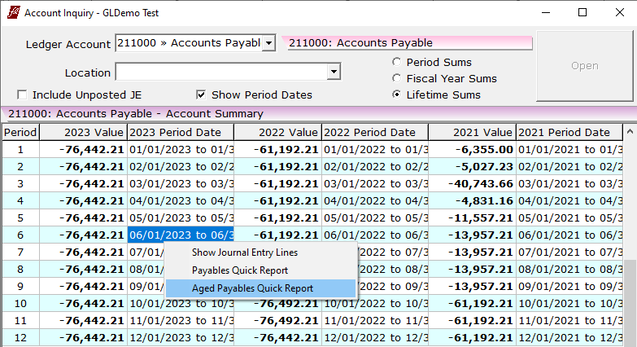
You can now run an Aged Payables Quick Report from Account Inquiry. Right-click to select this report from the context menu.
FrontLine 6.8.072- January 17, 2023 (AP/GL Version)
There is now a 9 month recurring bill frequency.
There is a new Journal Entry intent for Depreciation when creating manual Journal Entries.
The "Form 1099 Payments Summary" quick report now offers to output a specific year. It can still output all years.
FrontLine 6.8.071- January 13, 2023 (AP/GL Version)
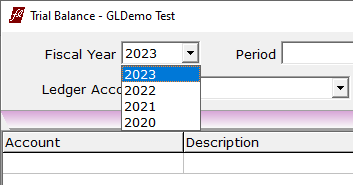
The drop-down selection for the Fiscal Year in the Trial Balance, Balance Sheet, and Income Statement now shows the most recent year first.
The Prior Retained Earnings and Current Retained Earnings rows near the bottom of the Balance Sheet have been restyled.
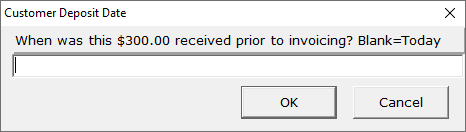
You can now change the Journal Entry date when collecting deposits. On a Check or Cash tender line, right-click and select Collected. FrontLine now asks for the date of the customer deposit Journal Entry. Leave the field blank to use today’s date.
FrontLine 6.7.068- January 9, 2023
This release contains maintenance updates.
FrontLine 6.8.070- January 6, 2023 (AP/GL Version)
This release contains maintenance updates.
FrontLine 6.8.069- January 5, 2023 (AP/GL Version)
When you assign the Non-AR customer (designated in Company Settings) to an order, FrontLine now automatically makes the order a Non-AR order.